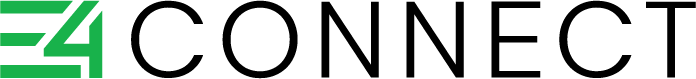In today’s digital age, a stable and reliable internet connection is essential for both work and home life. However, even the best internet service can encounter hiccups from time to time. When your internet connection starts acting up, it’s crucial to know how to troubleshoot and resolve common issues to get back online quickly. In this guide, we’ll walk you through some common internet connection problems and provide step-by-step solutions, if these don’t work, feel free to reach out to our support team.
1. Slow Internet Speeds:
Slow internet speeds can be frustrating, especially when you’re trying to stream videos, play games, or work online. Here’s what you can do:
Test Your Internet Connection: Use our Speed Test to see what your current internet speed is. This gives you and any customer support rep a baseline of data to use and improve upon.
Check Your Plan: Ensure that you’re subscribed to a plan that offers the speed you need. Sometimes, upgrading to a higher speed plan might be necessary. Calculate how much speed you need with our Data Calculator.
Restart Your Router and Modem: Unplug both your router and modem, wait for about 30 seconds, and then plug them back in. This can help refresh the connection and improve speeds.
Reduce Interference: Place your router in a central location and away from devices that could cause interference, like cordless phones and microwaves.
2. Intermittent Connection:
If your connection is constantly dropping or experiencing intermittent disruptions, follow these steps:
Check Cables: Ensure all cables are securely connected to both your modem and router. A loose cable could lead to connection issues.
Router Placement: Make sure your router is placed in an open area and not hidden behind furniture or walls, as this can weaken the signal.
Update Firmware: Check for firmware updates for your router and modem. Outdated firmware can lead to connectivity problems.
3. No Connection:
If you can’t connect to the internet at all, try the following:
Power Cycle Devices: Unplug your router, modem, and any connected devices. Plug them back in after a minute, starting with the modem and then the router.
Check ISP Status: Call E4Connect to check for any reported outages in your area.
Reset Router: If power cycling doesn’t work, consider resetting your router to its factory settings. Be sure to consult your router’s manual or call our support line for guidance: 800-624-0082.
4. Weak Wi-Fi Signal:
Dealing with a weak Wi-Fi signal? Try these solutions:
- Change Channel: Access your router settings and try changing the Wi-Fi channel to reduce interference from neighboring networks.
- Use Extenders or Mesh Systems: Consider using Wi-Fi range extenders or mesh systems to extend coverage to areas with poor signal.
- Upgrade Equipment: Older routers might not provide the best coverage. Consider upgrading to a router with better range and performance.
5. DNS Issues:
Problems with DNS (Domain Name System) can prevent websites from loading. Here’s what you can do:
- Use Google DNS: Change your DNS settings to use Google’s public DNS servers (8.8.8.8 and 8.8.4.4) or other reputable DNS servers.
- Flush DNS: Open the command prompt (Windows) or terminal (Mac) and enter the command “ipconfig /flushdns” (Windows) or “sudo dscacheutil -flushcache” (Mac).
6. Wired Connection Problems:
If you’re experiencing issues with a wired connection, try the following:
- Check Ethernet Cable: Ensure the Ethernet cable is securely connected to both your computer and the router.
- Test Different Ports: If possible, try plugging the Ethernet cable into different ports on the router or switch.
- Update Network Drivers: Make sure your network drivers are up to date. You can usually find the latest drivers on your computer manufacturer’s website.
Remember, these are general troubleshooting steps that can help you address common internet connection issues. If you’ve tried these solutions and still face problems, don’t hesitate to reach out to our customer support for assistance. Our team of professionals can guide you through more advanced troubleshooting steps tailored to your specific situation. With a bit of patience and perseverance, you can get your internet connection back on track and enjoy uninterrupted online activities.